Topics: Accounts Payable Automation, Accounts Payable Process
Posted on November 26, 2024
Written By Priyanka Rout

Imagine your business is losing money, not because of lackluster sales but due to slow invoice processing. It’s a sneaky problem that siphons off cash flow and disrupts operational efficiency. In many finance departments, the story is the same: invoices stack up, vendor payments lag, and financial discrepancies crop up. This creates frustrating bottlenecks that everyone dreads.
That’s why getting a handle on your AP (accounts payable) invoice approval workflow is more than a nice-to-have—it’s a must. Doing this well doesn’t just mean paying bills on time; it enhances your cash management, strengthens relationships with vendors, and ensures you meet financial regulations. These changes can turn your accounts payable team into a powerhouse that contributes strategically to the business.
This guide dives into the nitty-gritty of managing your AP workflow efficiently. We’ll introduce you to the ABC of invoice processing and best practices that streamline the approval process, minimize errors, and free up your financial resources.
Our aim is to make your invoice handling quicker and more accurate, turning a potential headache into one of your strongest assets. By the end of this article, you’ll have everything you need to fine-tune your AP processes.
An invoice approval workflow checks invoices to make sure they’re right before they’re paid. Each company might handle it a bit differently, but generally, people from accounting, finance, and legal teams look over the invoices.
They check for accuracy, make sure everything’s recorded properly, and ensure the process follows the rules. If something’s off with an invoice or a payment, managers and supervisors step in to fix things with the vendor.
Using a good workflow can help companies pay their bills on time and accurately. Here’s how you might set one up:
The journey begins when a supplier sends over an invoice, kicking off the accounts payable cycle. It’s the job of the AP department to take it from here.
Both types need some sort of check before moving forward.
Once the invoice lands in AP, they log the details. How they do this depends on the invoice:
Now it’s time to make sure everything on the invoice matches up:
If something doesn’t add up, the AP team might need to double-check details, get in touch with the vendor, or consult the purchasing team.
Once any issues are ironed out and the invoice checks out, it’s ready for approval. Using an integrated system here can help speed things up by keeping everyone on the same page and alerting the right people to approve on time. After approval, it’s time to process the payment and file the invoice away.
Get the complete guide to accounts payable—processes, best practices, and key insights to streamline your AP operations.
Without a unified system to receive and store invoices, they can easily get lost. This leads to AP teams wasting time searching through emails and multiple systems to track them down.
Paper-based systems or manual handling of digital documents like PDFs slow down the approval process. This can cause errors, create bottlenecks in approvals, and lead to late payments and financial penalties, especially when dealing with a large volume of invoices.
If the invoice approval process isn’t streamlined and transparent, it becomes difficult to monitor and manage. This lack of control can result in compliance issues, overpayments, duplicate payments, and even fraud.
Manually processing invoices is not just slow but also costly. Depending on the complexity and the methods used, the cost to process a single invoice can range from $10 to as much as $40, and it might take anywhere from about 11 days to 45 days to complete.
Here are some straightforward strategies to keep your accounts payable (AP) process running smoothly:
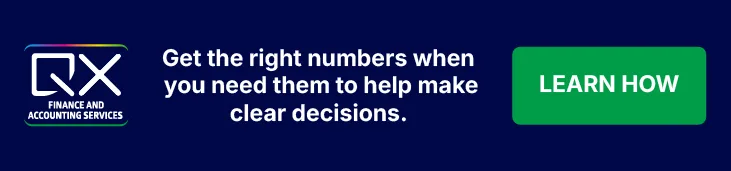
Wrapping up, getting a handle on your AP invoice approval workflow can really streamline how your business handles finances. You’ll see fewer mistakes, faster processing, and more control over your spending. It’s all about making things simpler and more efficient for your team.
If you think there might be room to tighten up your own processes, why not take a dive into how things are currently done? See if there’s a way to cut down on the hassle and keep things moving smoothly. Optimizing your workflow isn’t just a cost-saver—it’s a game changer that lets your team focus on the bigger picture.
It transforms your finance operations by automating checks and balances, which means payments are made faster and with fewer errors, giving your team more time for strategic tasks.
Absolutely! Streamlining your AP process reduces manual effort, speeds up payment cycles, and cuts down on potential financial discrepancies, directly saving costs and enhancing productivity.
Key elements include digitizing invoices for better tracking, setting up automatic matching with purchase orders, and implementing tiered approvals based on invoice amounts for better control.
Automation takes over repetitive tasks like data entry and validation, accelerates approvals with rule-based processes, and minimizes delays caused by human oversight—all adding up to a swifter, smoother workflow.
Originally published Nov 26, 2024 09:11:04, updated Jul 16 2025
Topics: Accounts Payable Automation, Accounts Payable Process