Topics: Candidate Sourcing, Online Recruitment Tools, Talent Sourcing
Learn How To Master Boolean Search for Talent Sourcing
Posted on April 25, 2022
Written By Aanchal Jain
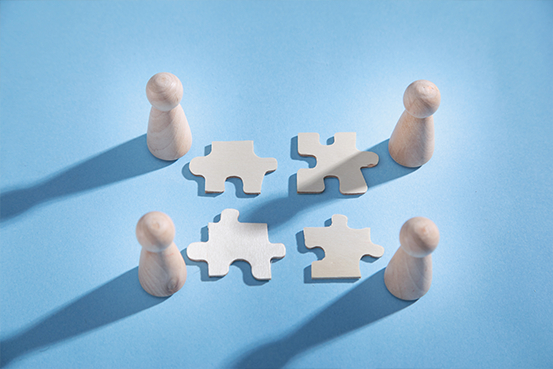
The search for top talent is becoming increasingly complex, and recruiters must refine their strategies to stay ahead. Boolean search for talent sourcing is one of the most powerful tools that recruiters can use to quickly find the right candidates with precision.
Traditional search methods often yield irrelevant results, wasting valuable time. However, Boolean search techniques for sourcing help recruiters narrow down their searches, exclude unnecessary results, and find highly relevant candidates across job boards, LinkedIn, and Google.
In this guide, we will explore:
- What Boolean search is and how it works in recruitment
- Essential Boolean search operators and modifiers
- Advanced Boolean search techniques for recruiters
- How Boolean search improves talent sourcing efficiency
What is Boolean Search and How is it Used for Talent Sourcing?
Boolean search, developed by mathematician George Boole in 1847, is a query methodology that refines search results by using logical operators. These operators help broaden, narrow, or exclude search results, making it easier for recruiters to source the right talent.
Boolean search in recruitment allows recruiters to create complex search strings using keywords, ensuring they target qualified candidates through online recruitment channels quickly. It works as an advanced search function to filter and rank candidates on job boards, search engines, and databases.
Recruiters can use Boolean search on Google, LinkedIn, or an ATS to find resumes, job titles, and industry-specific professionals.
Essential Boolean Search Operators for Talent Sourcing
Recruiters can enhance Boolean search in recruiting examples by using the following essential Boolean search operators.
1. AND Operator (Narrow Your Search)
The AND operator ensures search results contain both keywords in a single query.
Example:
“Software Developer” AND “Python” → Returns candidates who have both “Software Developer” and “Python” in their profile.
2. OR Operator (Expand Your Search)
The OR operator expands search results by including either or both of the keywords.
Example:
“Recruiter” OR “Talent Acquisition Specialist” → Returns candidates who have either “Recruiter” or “Talent Acquisition Specialist” in their profile.
3. NOT (-) Operator (Exclude Keywords)
The NOT operator excludes specific terms from search results.
Example:
“Software Engineer” NOT “Internship” → Returns Software Engineer candidates but excludes internship profiles.
4. Brackets () Modifier (Prioritize Search Logic)
Brackets group related search terms to define priorities in the search query.
Example:
(“Java Developer” OR “Python Engineer”) AND “Remote” → Finds both Java and Python Developers but only those available for remote jobs.
5. Quotation Marks “” Modifier (Exact Phrase Search)
Quotation marks ensure that the search result contains the exact phrase entered.
Example:
“Project Manager” → Returns results where both words appear together, avoiding searches for just “Project” or “Manager”.
6. Asterisks * Modifier (Wildcard Search)
The asterisk (*) finds variations of a keyword by using a root word.
Example:
Recruit* → Returns Recruiter, Recruiting, Recruitment, Recruiters, etc.
Advanced Boolean Search Operators for Recruiters
Beyond the basic Boolean search techniques, recruiters can use advanced Boolean search operators for X-ray searches to find candidate profiles on LinkedIn, GitHub, Monster, and other databases.
1. “intitle:”, “intext:”, “inurl:” (Targeted Searches)
- intitle: Searches for resumes or portfolios that have the keyword in their title.
- intext: Searches for candidate-related keywords within the content of a webpage.
- inurl: Finds web pages with specific keywords in their URL.
Example:
intitle:resume OR CV OR vitae “Java Developer” -jobs → Finds resumes of Java Developers while excluding job postings.
2. “site:” (X-Ray Search for LinkedIn & Job Boards)
The site operator targets specific websites for candidates.
Example:
site:linkedin.com “Software Engineer” AND “New York” → Finds Software Engineers in New York on LinkedIn.
3. “filetype:” (Find Resumes in Specific Formats)
The filetype operator searches for resumes in PDF, DOCX, or other formats.
Example:
site:linkedin.com “Project Manager” (filetype:pdf OR filetype:docx) → Finds resumes of Project Managers in PDF and DOCX format.
4 Key Benefits of Boolean Search for Talent Sourcing
- Exclusive Results: Filters out irrelevant profiles, ensuring higher-quality candidates.
- Less Time: Reduces search time and quickly identifies top talent.
- More Control: Allows customized searches based on job requirements.
- Higher Efficiency: Helps find passive candidates who are not actively job-seeking.
Final Thoughts: Elevate Your Talent Sourcing with Boolean Search
Mastering Boolean search for recruiters is a game-changer in talent acquisition. Whether you’re sourcing software developers, healthcare professionals, or marketing experts, Boolean search techniques streamline the process, ensuring you connect with the right talent faster and more efficiently.
At QX Global Group, we specialize in outsourced recruitment solutions that help staffing firms optimize their talent sourcing strategies. Fill out the form below, and one of our experts will reach out to discuss how we can support your hiring needs.
FAQs on Boolean Search in Recruitment
1. How do recruiters use Boolean search?
Recruiters use Boolean search in recruitment to find highly relevant candidates across job boards, LinkedIn, and search engines. By using Boolean search techniques for sourcing, they refine search results, exclude irrelevant candidates, and pinpoint the best talent.
2. What are the benefits of using Boolean search in talent sourcing?
Boolean search improves candidate quality, hiring speed, and efficiency. It allows recruiters to conduct targeted searches and filter out unqualified candidates, reducing time-to-hire.
3. How can Boolean search help in finding passive candidates?
Boolean search enables recruiters to perform X-ray searches on LinkedIn, GitHub, and industry-specific databases. This helps them discover hidden talent pools of passive candidates who are not actively applying for jobs.
4. How can recruiters refine their Boolean search techniques to get better results?
Recruiters should experiment with Boolean search operators, modifiers, and X-ray searches to optimize results. Using brackets, quotation marks, and exclusion filters ensures more precise candidate matches.
5. How does Boolean search improve the efficiency of the talent sourcing process?
By eliminating irrelevant profiles and streamlining candidate searches, Boolean search reduces sourcing time and enhances the recruitment process. It helps recruiters fill positions faster with qualified candidates.
Book a Consultation
We hope you enjoyed reading this blog. If you want our team to help you resolve talent gaps, reduce costs and transform your business operations, just book a call.
Originally published Apr 25, 2022 02:04:46, updated Jan 31 2025
Topics: Candidate Sourcing, Online Recruitment Tools, Talent Sourcing








